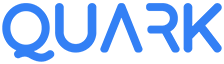How to register your school on ASL
There is also a video guide. To watch please click here.
- Send a high resolution picture of your school emblem as well as the name you want for your school to schools@acgl.gg.
- A page for your school will be created. The teacher in charge or coach can then create an ACGL account https://acgl.gg/user/register.
- They will need to verify their account via cellphone or email.
- They will need to navigate to the ASL site by clicking the top most left icon and then “ASL”.
- Please “log in” at the top most right icon. They will be prompted to link their ACGL and ASL account.
- Please enter as a “coach” and select the correct school.
- Please send an email stating that you have created a “coach” account. Our admins will then verify it.
- After you have been verified your students can start signing up. Students can sign up via the same method as teachers but they must put their role as “student” in step 6. It is up to the “coach” account to approve.
Our next guide is How to Register for a Game